Text Sort |
Text Sort by word
Example:
Sort all line of text by the second word
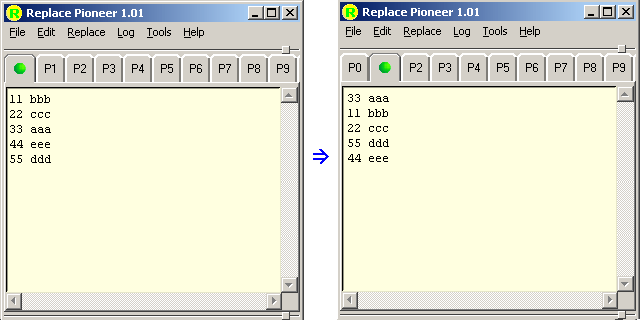
Replace procedures:
1. ctrl-o open source txt/csv file
2. ctrl-h open 'replace' window
1) Replace Unit=Chars
2) Search for pattern=.*
3) Replace with pattern=sort_by_word($match,2)
4. click 'replace', done!
Text Sort by date
Example:
Sort csv file by the date column B

Replace Procedures:
1. ctrl-o open source txt/csv file
2. ctrl-h open 'replace' window
* set 'replace with pattern' to:
sort_by_word($match,2,2,'date')
3. click 'settings' tab, set 'input delimiter' and 'output delimiter' to 'other', and enter a single comma behind.(note: if text is seperated by space, just set input/output delimiter to 'space')
4. click 'replace', done!
5. if there are multiple files, click 'batch...' and drag multiple files to 'batch runner' window, and click 'batch replace' button.
Text Sort by self defined function
Example:
Sort text by the length of line
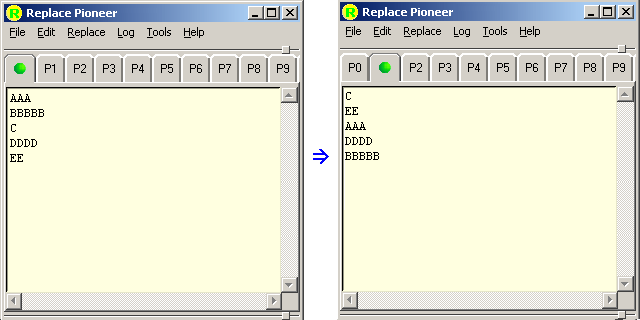
Replace Procedures:
1. ctrl-o open source txt/csv file
2. ctrl-h open 'replace' window
* set 'replace with pattern' to:
sort_by_func($match,'length')
3. click 'replace', done!
Notes:
For batch replace files, please refer to Replace Pioneer help manual.